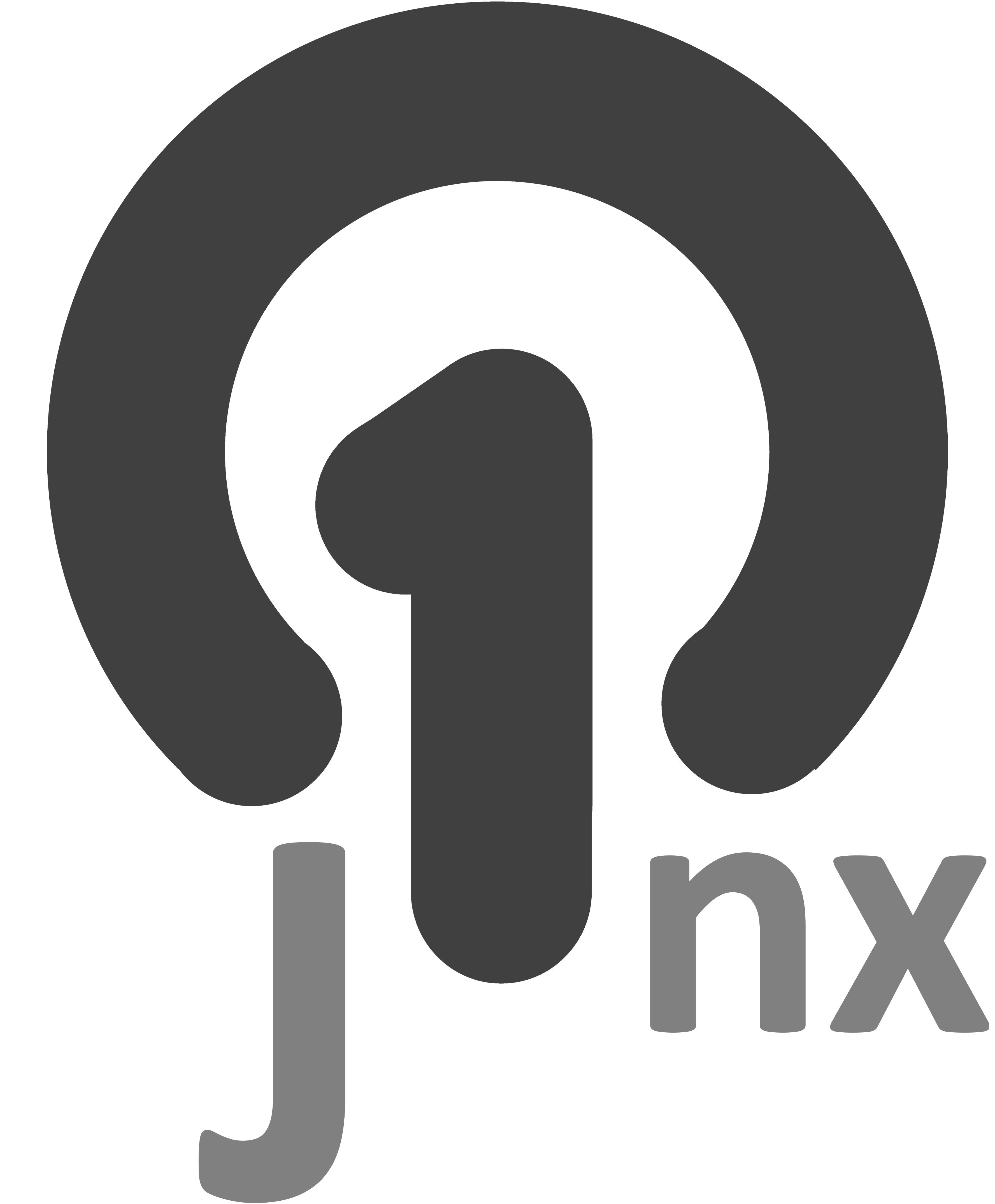A first (very) early alpha release is ready. Still a lot of things to fix/change/create/etc however it looks like I have all Mycroft stuff working one way or the other. I could use some feedback, both positive as negative.
So if you have some free/spare time and a spare SD card, please give it a go and let me know your thoughts. However please have a look at the information section as this is like I said a very early release and still have some quircks.
MycroftOS_0.1_rpi3_alpha2
You can download the image in 7z archive which is about 180 MB in size here;
https://j1nx.stackstorage.com/s/diuT4DeeB0UBR9L 1
In case you can’t handle the 7z archive, an uncrompressed IMG file which can be written to SD card straight away here (however this file takes a bit longer to download with it’s size of 1 GB);
https://j1nx.stackstorage.com/s/Uaaigj4a0iNH9WE
If you are interested in the development, or want to check or build it yourself. All sources are available on github;
https://github.com/j1nx/MycroftOS/tree/develop
Information
- Linux kernel 4.14 (LT)
- Buildroot 2018.11.x
- Mycroft 18.08.11
- Raspberry Pi 3B
I have a Raspberry Pi 3B, but I believe it should also boot and work on the normal RPi3 and RPi3B+. If you have one of those, please by all means give it a go and report back to me.
Quircks
The system has the LAN configured for DHCP. Wifi has not yet been covered. So first boot with a LAN cable connected.
Find the IP of the device by any method you like. You can SSH into the box. The default credentials are;
- user: root
- passwd: mycroft
Change the password by the normal linux command; “passwd” !!!
If you rather want to use the wifi, you need to manually edit the wpa_supplicant.conf file. In the next version, this will be handled by advertising the device as a hotspot;
https://github.com/j1nx/MycroftOS/pull/3
The filesystem is 1GB in size and the plan is to have this to be auto-expanded at first boot. However, that part is still one of the quircks. However you can run the script manually and then it works ?!? SSH into the device and run the command;
- /etc/init.d/S00resize_sdcard start
This should expand the filesystem over the whole size of the SD card.
This image also has the drivers for the ReSpeaker HAT, so if you have one of those, again by all means give it a go and let me know the outcome. HOWEVER;
I have no clue if standard USB microphones are working and that is where “you” come in. I will have a look to buy some of the mostly used mic’s but until then, you can see if you a) they work out of the box, or b) configure them manually over SSH and let me know the steps.
Bare in mind that at the very first boot, Mycroft does start but also is downloading all the default skills. So first boot takes a bit longer. The default 3.5 jack of the RPi is configured as default and Mimic is available locally, so at some point you will hear the famous robotic words; I need to be activated, blah blah.
One other quirck that is still there is the issue with ncurses. The Mycroft CLI does not look good, however it does work. Pure cosmetics…
The standard scripts to start/stop Mycroft are available so you clould easily SSH into the box and run the ;
- start-mycroft all
- start-mycroft debug
- start-mycroft cli
- stop-mycroft all
- etc
Please feel free to report any issues here or even better on the issue tracking of Github. Puul Requests are welcome as I am the only developer at the moment.
Enjoy!
Do you like what you just read? Keep me going by donating on Paypal or become a Patron.